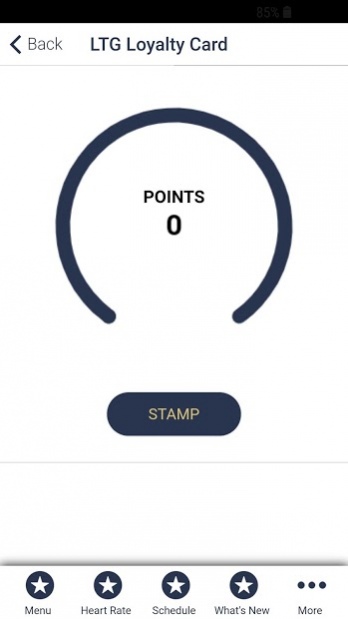LTG Fitness Club 1.0
Free Version
Publisher Description
Everything you need to know about LTG, all in one place! Want to enhance your nutrition or fitness knowledge? Need to know when our next class is? Want to check out Tye's most recent playlist? This app has it all! Brought to you by Tye Jacobs, owner and founder of LTG Fitness, the LTG app brings you the cutting edge of health and fitness programs while connecting you to everything we have to offer. Tye began her weight loss journey with intensive research, hard work, exercise and eating healthy. Through that and much sacrifice she transformed herself into a new person...and you can too! It has not been easy, but she was willing to Lose, in order to Gain. You have come to this app because you have made the decision to do the same. Whether you're in New York, Indiana, or even South Africa, there's something here for you! Take advantage of the multitude of features aimed at guiding you to your health and fitness goals. Now ask yourself:
What would you Lose To Gain?
About LTG Fitness Club
LTG Fitness Club is a free app for Android published in the Health & Nutrition list of apps, part of Home & Hobby.
The company that develops LTG Fitness Club is Soul Hitz Communications LLC. The latest version released by its developer is 1.0.
To install LTG Fitness Club on your Android device, just click the green Continue To App button above to start the installation process. The app is listed on our website since 2019-06-23 and was downloaded 1 times. We have already checked if the download link is safe, however for your own protection we recommend that you scan the downloaded app with your antivirus. Your antivirus may detect the LTG Fitness Club as malware as malware if the download link to com.ltg.ltgfitnessclub is broken.
How to install LTG Fitness Club on your Android device:
- Click on the Continue To App button on our website. This will redirect you to Google Play.
- Once the LTG Fitness Club is shown in the Google Play listing of your Android device, you can start its download and installation. Tap on the Install button located below the search bar and to the right of the app icon.
- A pop-up window with the permissions required by LTG Fitness Club will be shown. Click on Accept to continue the process.
- LTG Fitness Club will be downloaded onto your device, displaying a progress. Once the download completes, the installation will start and you'll get a notification after the installation is finished.